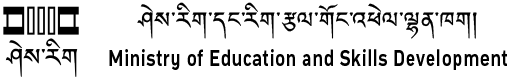1. Defragmenting Hard Disk Drive (HDD)
Description: Explanation on disk defragmentation, scenario of disk defragmentation, and how to defrag windows 10 hard drive.
Core Concepts: Defragmenting hard disk drive (HDD).
Links:
2. Screen Check
Description: Explanation on how to change the inverter of the computer.
Core Concepts: Checking screen.
Link: Video on replacing the laptop backlight inverter to fix a dark screen
3. Checking System Component Voltage
Description: Explanation on how to install software updates directly from settings and how to install software updates using CMD.
Core Concepts: Installing software updates.
Links:
4. Installing Software Updates
Description: Explanation on how to install software updates directly from settings and how to install software updates using CMD.
Core Concepts: Installing software updates.
Link: Video on how to run Windows updates from command line in Windows 10
5. Repairing Software
Description: Explanation on how to repair, uninstall and install software using the control panel.
Core Concepts: Repairing software (Application Software).
Link: Video on repairing, uninstalling, and reinstalling office starter 2010
6. Upgrading Software
Description: Explanation on how to upgrade your operating system to the latest version.
Core Concepts: Upgrading software.
7. Rectifying BSOD Error/Boot Error
Description: Explanation on rectifying BSOD error.
Core Concepts: Rectifying BSOD error/boot error.
8. Repairing OS
Description: Explanation on changing boot order, Explanation on repairing OS.
Core Concepts: Repairing OS.
Links:
9. Repairing SMPS
Description: Explanation on using soldering iron.
Core Concepts: Repairing SMPS.
10. Replacing Screen
Description: Explanation on replacing the computer screen, Explanation on replacing laptop screen.
Core Concepts: Replacing screen.
Links:
11. Replacing the Speaker
Description: Explanation on replacing laptop speaker.
Core Concepts: Replacing the speaker.
Link: Video on Dell Inspiron 15 (3521 / 5521) speaker replacement video tutorial
12. Replacing Keyboard
Description: Explanation on replacing laptop keyboard.
Core Concepts: Replacing keyboard.
13. Replace Touchpad
Description: Explanation on replacing laptop touchpad.
Core Concepts: Replace touchpad.
Link: Video on Lenovo ThinkPad, how to replace no working touchpad Lenovo ThinkPad T470