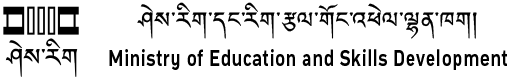1. Installing Hard Disk Drive
Description: Explanation on how to install HDD.
Core Concepts: Installing Hard Disk Drive (HDD).
2. Installing Optical Disk Drive
Description: Explanation on how to install different types of optical drive.
Core Concepts: Installing optical drive.
3. Installing SMPS
Description: Explanation on how to install different types of SMPS in different system units.
Core Concepts: Installing Switch Mode Power Supply (SMPS).
4. Configuring the Front Panel Connection
Description: Explanation on how the front panel connection functions and it should be connected with the motherboard.
Core Concepts: Configuring the front panel connection.
5. Driver Easy Software
Description: Explanation how to install driver easy and how to update driver using driver easy software.
Core Concepts: Downloading device drivers using software.
Link: Video on download driver easy and install or update all windows drivers
6. Installing Printer
Description: Explanation on how to connect a printer with a computer.
Core Concepts: Installing printer.
7. Fixing Projector
Description: Explanation on how to use a drilling machine, explanation on how to mount a projector on the wall or ceiling.
Core Concepts: Fixing projector.
Links:
8. Installing Barcode Reader
Description: Explanation how to install a barcode reader.
Core Concepts: Installing barcode reader.
9. Software Update
Description: Explanation on how to update system software.
Core Concepts: Checking software update.
10. System Scan
Description: Explanation on performing system scan of any computer.
Core Concepts: Performing system scan.
Link: Video on how to scan for viruses with windows defender
11. Performing Continuity Test
Description: Explanation on how to perform continuity tests to diagnose the faulty circuit.
Core Concepts: Performing continuity test.
Link: Video on what is continuity and how to test for it with a multimeter
12. Performing Continuity Test
Description: Explanation on how to perform diagnosing boot error, Explanation on how to diagnose self-check of your computer/laptop.
Core Concepts: Diagnosing boot error.
Links: