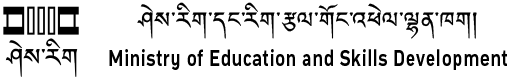1. Principles of 5S
Description: Principles of 5S.
Core Concepts: Applying the principles of 5S.
Link: Video on 5S
3. Safety Measures
Description: Workplace and personal safety.
Core Concepts: Maintaining workplace safety and personal safety.
Links:
4. Safety Measures
Description: Maintaining tools and equipment safety.
Core Concepts: Maintaining tools and equipment safety.
Links:
5. Fire Extinguisher
Description: Use of fire extinguisher.
Core Concepts: Using fire extinguisher.
6. Checking System Information
Description: Checking system information.
Core Concepts: Checking hardware compatibility.
Link: Video on how to check computer properties using DirectX diagnostic tool - Dxdiag - Windows 10
7. Checking System Information
Description: Checking the types and versions of OS installed in the PC.
Core Concepts: Checking software compatibility.
8. Back Up Data
Description: Backing up data to prevent data loss due to storage failure.
Core Concepts: Prepare Effective Data Backup and Recovery.
9. Back Up Data
Description: Explanation on how to restore and back up data in windows 7
Core Concepts: Backing up data.
10. OS Installation
Description: Explanation on how to install windows 10 operating system using USB, CD, DVD, etc.
Core Concepts: Installing Windows OS.
Links:
11. Driver Installation and Update
Description: Explanation on how to update device drivers.
Core Concepts: Installing inbuilt device driver.
12. Versions of Application Software and Steps to Install and Activate
Description: Explanation on how to activate software, steps to install any software application and difference between trial and license version of applications software.
Core Concepts: Installing application software.
Links:
13. Formatting Hard Disk Drive
Description: Explanation on how to format a hard disk drive while installing new window OS; how to format hard disk drives through disk management.
Core Concepts: Formatting HDD (after installation of OS).
Links:
14. Disk Management
Description: Explanation on how to customize disk partitions.
Core Concepts: Customizing disk partition (through disk management).
15. Configuring Software
Description: Explanation on control panel options and app setting.
Core Concepts: Configuring software.
Link: Video on how to change view and personalize your Microsoft MS PC
16. Computer Maintenance
Description: Explanation on the tools, equipment and materials required to perform computer maintenance.
Core Concepts: Identifying tools, materials and equipment for computer maintenance.
Link: Video on how to change view and personalize your Microsoft MS PC
17. Fixing Motherboard
Description: Explanation on how to install motherboard or replace motherboard if malfunctions.
Core Concepts: Fixing motherboard, mounting central processing unit (CPU).
18. Fixing RAM
Description: Explanation of different types of computer RAM.
Core Concepts: Fixing RAM.
19. Installing Add-On Cards
Description: Explanation on how to install add-on cards.
Core Concepts: Installing add-on cards.