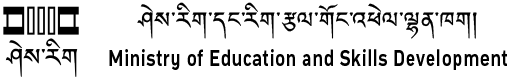1. PowerPoint Presentation
Description: The weblinks explains how to add multimedia and enhance the design of PowerPoint slides.
Core Concepts: Enhancing presentation design and adding multimedia.
Links:
2. Adding Visual Effects
Description: The weblinks have tutorials on how to add transitions and animation effects in PowerPoint presentation.
Core Concepts: Transitions and animations.
Links:
3. Adding Hyperlinks
Description: The weblinks provides information on how to add hyperlinks on objects in PowerPoint slides.
Core Concepts: Hyperlinks.
Links:
4. Video Editing
Description: The weblinks provide guides and tutorials on video making and editing.
Core Concepts: Video recording and editing.
Links:
5. Video Editing Tools
Description: The weblinks provide the option to download free video editing tools.
Core Concepts: Video editing tools.
Links:
6. G2C Services
Description: The weblinks provide the information and resources on G2C services.
Core Concepts: Government to Citizen services.
Links:
6. Introduction to Blogging
Description: The weblinks provides information on blogging and how to create and maintain a personal blog in Bloggers or WordPress.
Core Concepts: Blogging.
Links:
7. Examples of Popular Bhutanese Blogs
Description: The weblinks are blogs maintained by popular Bhutanese bloggers.
Core Concepts: Bhutanese bloggers.
Links:
8. Positive Online Identity
Description: The weblinks provide information on positive online identity.
Core Concepts: Positive online behavior and identity.
Links:
9. Digital Footprint
Description: The weblinks provide documents and videos on digital footprint.
Core Concepts: Digital footprint and its effects.
Links:
10. Pyleap
Description: The weblinks contain Pyleap documentation and relevant software.
Core Concepts: Interactive animations.
Links:
11. Good Programming Practices
Description: The weblinks contain information on good programming practices to become better programmers.
Core Concepts: Good programming practice.
Links: