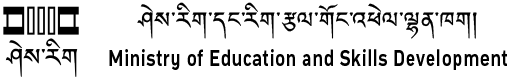1. Input, Output and Storage Devices
Description: The weblinks explains about different computer peripherals and how to categorize them into input, output, and storage devices based on their functions.
Core Concepts: Computer peripherals.
Links:
2. MS Paint
Description: The weblinks provide information on how to create different digital drawings using MS Paint to develop creativity and mouse handling skill.
Core Concepts: Digital drawings, Mouse handling skill.
Links:
- Video on basic tools in MS Paint
- Video on how to draw an anime in MS Paint
- Video on how to draw a corona virus in MS Paint
- Video on how to draw a waterfall in MS Paint
- Video on how to draw a scenery in MS Paint
- Video on how to draw a complex shape in MS Paint
- Video on how to create a poster in MS Paint
- Website of a YouTube channel on MS Paint arts
- Webpage on how to make an abstract art in MS Paint
- Webpage on how to create jaw dropping art in MS Paint
3. Typing in Dzongkha
Description: The weblinks provide resources and information to facilitate Dzongkha font and keyboard installations, and typing tutors to practice typing Dzongkha.
Core Concepts: Typing in Dzongkha.
Links:
4. Internet Search
Description: The weblinks provide information on how to search for relevant information on the Internet.
Core Concepts: Online search for relevant information.
Links:
5. Online Educational Games
Description: The weblinks provide access to different online educational games for children to play and enhance their knowledge.
Core Concepts: Online educational games.
Links:
- Webpage on list of educational games for students
- Website on educational games from Education.com
- Website on educational games from ABCya
- Website on educational games from Mathplayground
- Website on educational games for 3 graders from Education.com
- Website on card games
- Website on learning games for kids
- Website on educational games from Funbrain
- Website on educational games and activities for kids
6. Protecting Personal Data
Description: The weblinks contain information on ways to protect personal data and why it is important to set strong passwords for all of our accounts.
Core Concepts: Protecting personal data, data security.
Links:
- Webpage on 8 tips to make a strong password
- Webpage on how to create a strong password
- Webpage on how to create a strong password and remember it
- Video on how to create a strong password
- Webpage on importance of setting strong passwords
- Video on tips to create a strong password
- Webpage on 5 ways to evaluate password
- Webpage on how to create your password safe
- Webpage on 10 steps to data and network security
- Webpage on 7 steps to protect data in mobile phones
7. Scratch Coding
Description: The weblinks contain guides, tutorials and sample projects in Scratch block coding. Teacher may share some of the links with students for them to explore and create Scratch projects on their own.
Core Concepts: Coding in Scratch.
Links:
- Webpage to download Scratch program for desktop
- PDF on getting started with Scratch 3.0 block coding
- Webpage on wiki for Scratch coding
- Webpage on project ideas on Scratch coding
- Webpage on free Scratch 2.0 lessons
- Webpage on Scratch lessons and sample activities
- Webpage on Scratch Creative Computing curriculum
- Website on Scratch 2.0 lessons and activities
- Webpage on how to make games in Scratch 3.0
- Video on how to make a first program in Scratch