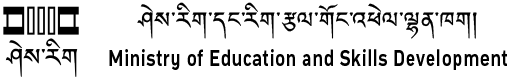1. Organizing Files and Folders
Description: The weblinks explain ways to organize files and folders in the computer that requires skills such as creating, renaming, moving, deleting and restoring files and folders.
Core Concepts: File and folder management.
Links:
2. Managing Desktop
Description: The weblinks contain videos on how to change the desktop background and customize the desktop icons in Windows 10.
Core Concepts: Desktop management.
Links:
3. 3D Drawing in MS Paint
Description: The weblinks contain videos and information on how to draw 3D images using MS Paint.
Core Concepts: 3D Digital drawing, Mouse handing skills.
Links:
4. Drawing in Paint 3D
Description: The weblinks contain tutorials and download links for Paint 3D in Windows 10. This drawing tool may be used as an alternative tool to Microsoft Paint for creating 3D drawing.
Core Concepts: 3D Digital drawing, Mouse handing skills.
Links:
5. Basics of Keyboarding Skill
Description: The weblinks provide information on the basics of keyboarding skill with the familiarization of keys.
Core Concepts: Keyboarding skill.
Links:
6. Formatting in MS Word
Description: The weblinks provide videos and text information on how to use MS Word to format text in order to create a Word document.
Core Concepts: Text formatting, Keyboarding skill.
Links:
7. Searching Information Online
Description: The weblinks provide information on web browsers and how to search for information on the Internet.
Core Concepts: Online search.
Links:
8. Online Educational Games
Description: The weblinks provide access to different online educational games for children to play and enhance their knowledge in English and Mathematics.
Core Concepts: Online educational games.
Links:
- Webpage on Make a Mangrove game from PBS kids
- Webpage on Code Quest game from PBS kids
- Webpage on Rocket Ship Creator game from PBS kids
- Webpage on Feed the Dingo game from PBS kids
- Webpage on Feed the Fitgids game from PBS kids
- Website on educational games from Education.com
- Website on educational games from SafeKidsGames
- Website on mathematical games from Mathplayground
- Website on fun games from Funbrain
- Website on educational games from TurtleDiary
9. Screen Time
Description: The weblinks contain videos on how to manage screen time for children.
Core Concepts: Managing screen time.
Links:
10. Healthy Digital Life
Description: The video contains an animated story of how to maintain a healthy digital life for kids.
Core Concepts: Balanced screen time.
11. Correct Body Posture
Description: The weblinks contain information on following correct sitting position while using a different computer devices.
Core Concepts: Correct body posture while using computing devices.
Links:
12. Computer Ergonomics
Description: The weblinks contain information on computer ergonomics to reduce the risk of disorders affecting the muscles, spine, and joints.
Core Concepts: Computer ergonomics.
Links:
13. Computer Care
Description: The weblinks explain benefits and ways of taking care of computers in the school and at home. The links can be shared with the students for them to refer and adopt good measures while using computers.
Core Concepts: Computer care.
Links:
14. Unplugged Activities
Description: The weblinks contain collections of unplugged coding activities to explain the concept of sequencing, instruction and pattern recognition. Teachers may conduct the activities in the classroom or outside of the class depending on the need of the activities.
Core Concepts: Sequencing, Following instruction, Pattern recognition, Loop.
Links:
- Webpage on if-statements unplugged activity
- Video on unplugged lesson using grid in the class
- Webpage on a course with unplugged and plugged activities from Code.org
- Webpage on conditional statements unplugged activity
- Webpage on unplugged activities from Kodable
- Webpage on loops unplugged activity
- Webpage on abstraction unplugged activity
- Video on unplugged activities from Barefoot
- PDF on conditionals unplugged activity
- Webpage on if-then unplugged activity
15. ScratchJr
Description: The weblinks provide information on downloading the ScratchJr program in desktop and mobile computers. They also provide information on the features of ScratchJr window and how to create simple projects using the ScratchJr for kids to learn basic coding concepts.
Core Concepts: Introduction to block coding, Sequencing, Loops.
Links:
- Webpage on to download ScratchJr for Windows and Mac
- Webpage to download ScratchJr in android phones
- Webpage to download ScratchJr in ipad
- Website on the features of ScratchJr window
- Webpage on 7 ScratchJr projects for kids
- Video of ScratchJr project on car animation
- PDF on ScratchJr curriculm and activities
- PDF on 8 lessons and games in ScratchJr