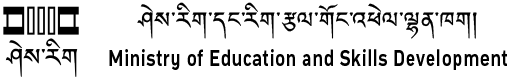1. Computer Parts and Functions
Description: The weblinks have videos and information on different parts of computer and their functions.
Core Concepts: Basic computer parts and their functions.
Links:
2. Computer Buttons and Ports
Description: The weblink provide information on different buttons and ports found on the front and back of a computer case. It also explains computer peripherals such as scanner, printer, microphone and speaker that we can use with a computer.
Core Concepts: Computer buttons and ports.
3. Windows Navigation
Description: The weblink provide information on how to navigate in a window and parts of window such as maximizing, minimizing, restoring and closing a window.
Core Concepts: window navigation.
4. Tux Paint
Description: The weblinks provide option to download Tux Paint software and a video tutorial on how to use Tux Paint to draw pictures. Tux Paint is a free drawing software which may be used as an alternative to Microsoft Paint.
Core Concepts: Digital drawing, Mouse handling skill.
Links:
5. Sample Drawings in MS Paint
Description: The weblinks have videos on how to draw different cartoon characters and sceneries using MS Paint.
Core Concepts: Digital drawings, Mouse handling skill.
Links:
6. Drawing Apps
Description: The weblinks provide information on different android drawing apps available for students to explore at home in their mobile devices. Teachers may suggest students to install the apps in their devices to create digital drawings.
Core Concepts: Digital drawing.
Links:
7. Creative Work
Description: The weblink has a video explaining the meaning of creative work and some of the examples of creative works such as book, music, photo, etc.
Core Concepts: Ownership of creative works.
8. Teaching Kids about Creative Work
Description: The weblinks provide resources for teachers to understand more about copyright and get ideas on how to support children learn about copyright.
Core Concepts: Ownership of creative works.
Links:
9. Acknowledging Ownership
Description: The weblinks explain how giving credits is a sign of respect for people's work and shows students how to give credit for the content they use from the Internet. A sample lesson plan and relevant materials are provided in the link for easy reference of the teachers.
Core Concepts: Acknowledging creative works.
Links:
10. Word Processor
Description: The weblinks provides introductory information on word processing such as its common features and some of the benefits of using word processing software to create documents.
Core Concepts: Advantages of word processor.
Links:
11. Microsoft Word Window
Description: The weblinks provide information on different android drawing apps available for students to explore at home in their mobile devices. Teachers may suggest students to install the apps in their devices to create digital drawings.
Core Concepts: Type short sentences in MS Word.
Links:
12. Files and Folders
Description: The weblink contains nursery rhymes on computer files and folders.
Core Concepts: File management.
13. File Naming Convention
Description: The weblinks contain information on naming conventions to be followed while working with files and folders.
Core Concepts: File management.
Links:
14. Searching Videos
Description: The weblink contain video on how to search video on the Internet.
Core Concepts: Internet search.
15. Nursery Rhymes
Description: The weblinks contain different YouTube videos on nursery rhymes for students and teachers to explore interesting videos.
Core Concepts: Educational videos.
Links:
16. Educational Games
Description: The weblinks contain different educational games for the students to explore and play. Teacher may share the links with students and let them play to develop critical thinking, logical and problem-solving skills.
Core Concepts: Educational online games.
Links:
- Website on mathematical games from MathPlayGround
- Website on mathematical games from MathGameTime
- Website on mathematical games from Education.com
- Website on mathematical games from PBSkids
- Website on fun math games and activities from Oxfordowl
- Website on memory games from ImproveMemory
- Website on educational games from ABCya
- Website on educational games from PBSkids
- Website on educational games and activities from National Geographic Kids
- Website on educational games and activities from CBeebies
- Website on primary lessons and activities from BBC
17. Unplugged Activities
Description: The weblinks contain collections of unplugged coding activities to explain the concept of sequencing, instruction and pattern recognition. Teachers may conduct the activities in the classroom or outside of the class depending on the need of the activities.
Core Concepts: Sequencing, Following instruction, Pattern recognition, Loop.
Links:
- Webpage on six unplugged activities for Hour of Code
- PDF on unplugged activities from iCompute
- Webpage on sequencing unplugged activities from Kodable
- Webpage on unplugged lesson from Code.org
- Webpage on algorithmic doodle arts
- PDF on algorithmic pixel art
- PDF of lesson plan on Tour guide activity
- PDF of lesson plan on Knight tour activity
- Webpage on loops unplugged activity from Code.org
- Video on unplugged human coding grid